A lot of us often carry a power bank with us as battery life on smartphones are not that great. Despite the market marching towards phones with bigger battery a lot of smartphones compromise on battery. We might end up charging the smartphone at the end of the day. Many of us fall into the trap of “Battery Saving Apps” and ruin the battery life of our smartphone. I will share a few nifty tips that you can follow to improve battery life on your smartphone.
Quick Tips to Improve Battery Life:
- Uninstall battery saving apps if you have already installed one.
- Ensure that first charge reaches 100% and do not unplug before that.
- As modern phones ship with Lithium Ion batteries, there is no hard rule to charge a smartphone for 8hours. This might sound familiar to you as you would have done with earlier Nokia phones.
- Boot your smartphone in Safe Mode and detect battery hogging applications. Monitor it for a few hours and you will get to know which app is the culprit reducing the battery life.
- DO NOT let your phone’s battery dip below 30%. There is something called Charge cycles. If the battery drains completely, it has to start again from 0% which will affect charge cycles in turn affecting battery life.
One of the main things that affect the battery life is the poor cellular reception. This is might be a bit confusing. Let me explain.
Imagine you are given a thing that has its best at a particular place and obviously you would want the best. But you are in the area where you are not able to get the most out of it. So obviously you tend to experiment around the vicinity that will make sure you get the best. In the same way, networks constantly keep searching for the best possible signal. In this process,they continuously keep switching the towers because of which phone keeps oscillating between on and off mode. This will eventually take a hit on the battery life. Once the network is steady then you can see an improvement in the battery life.
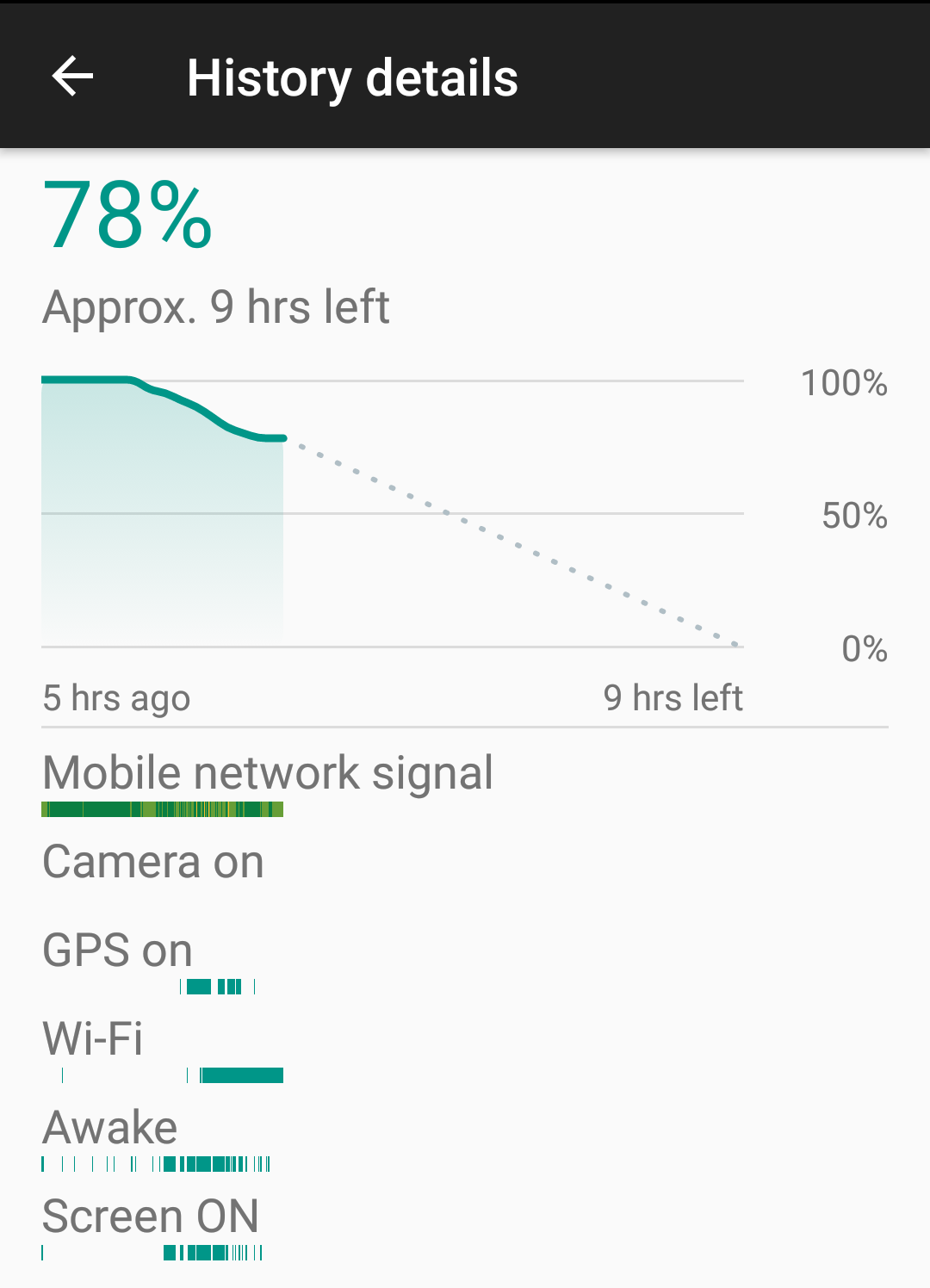

Why should battery saving apps be avoided?
There are plenty of battery saving apps in the market and every app promises to boost the battery life of your phone.The claim is not 100% true but it does to a very minimal extent. Let me also explain how this works.
Battery saving apps have multiple modes like Extreme, Moderate and Lite Mode. Suppose you have opened multiple apps like Whatsapp, FB, Youtube etc. When battery saving is turned on it will constantly kill these apps and clear the memory often. So when you open a particular app again it has to reload again meaning it has to fetch it from the memory. The charge on your phone keeps dipping as this killing and reloading process takes place.
The best way is to not use any of the battery saving apps. Android has inbuilt battery saving mode but the irony is in the battery stats the highest consuming app would be Battery Saver.
Following the above tips will improve the battery life of your smartphone and you might not ruin the battery life again.
Like, Share and Comment if you found this post helpful.

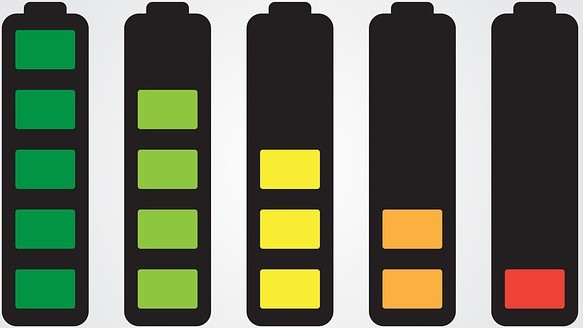
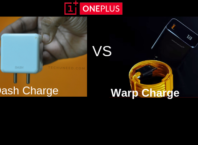

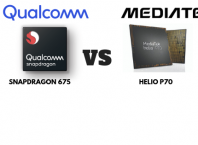
Very nice. Informative.
Thank you. Share it with your friends to help them increase battery life on their phones.
Nice da??, the culprit is the Facebook & Messenger https://uploads.disquscdn.com/images/3dd059fd909c6f0b2f6447609bb7ba29a9fc9035ca633c9eb3e3ec777df7ea55.png