PayTM has finally launched PayTM bank and it comes with an invite system. All existing PayTM wallet users will be migrated to the newly launched bank and KYC is a must for getting a physical Debit Card, Cheque book, Deposits and more. PayTM is approaching with an invite only system and users have to request an invite via
PayTM is approaching with an invite only system and users have to request an invite to open a savings account.
- Open this link http://paytm.com/bank.
- Click ‘ Request an invite ‘
- A login prompt will appear. Sign in with your email ID/mobile number registered with PayTM
- A confirmation message will be sent once the invite is ready.
- Once the user gets an invite, all PayTM bank features can be accessed.
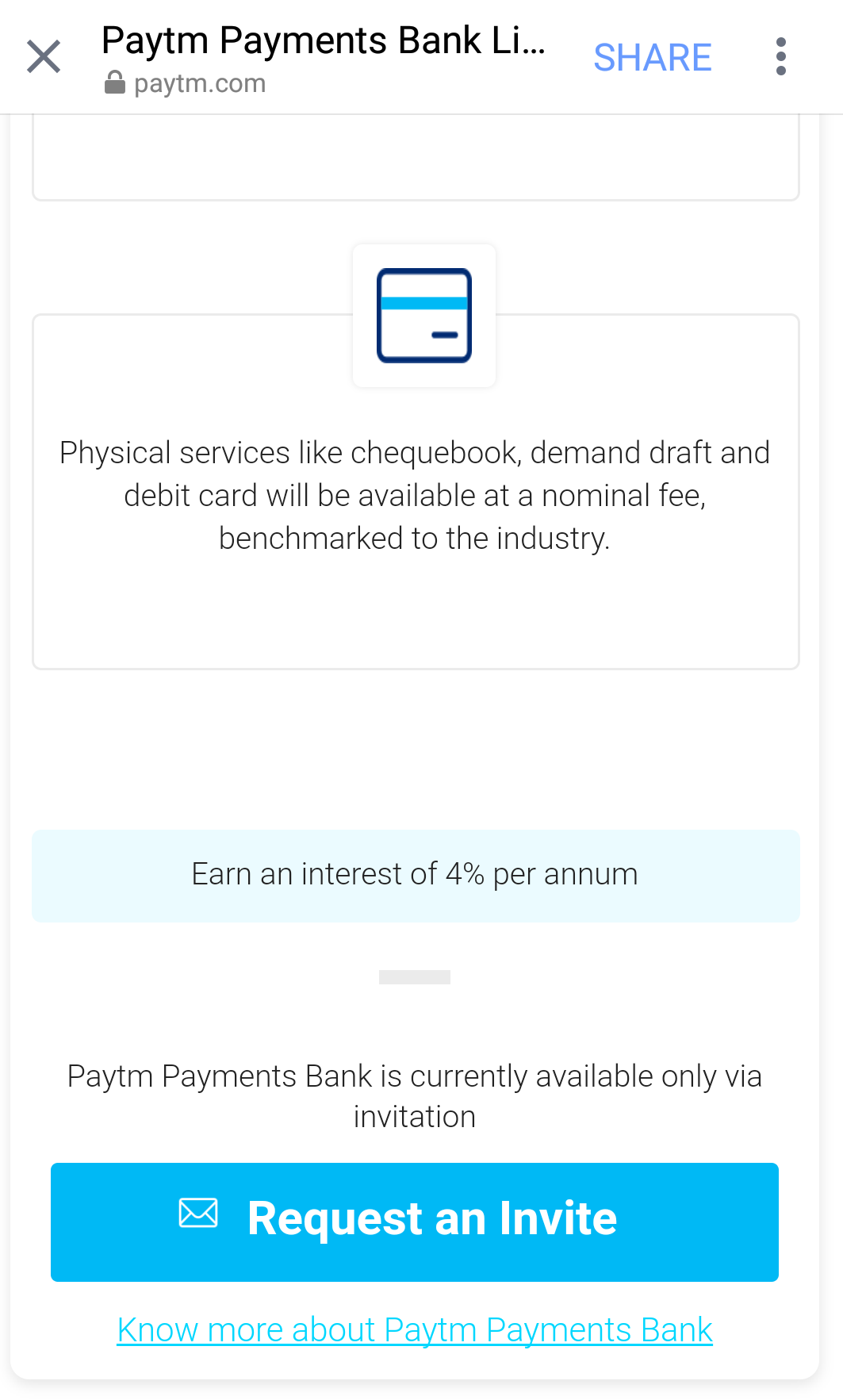
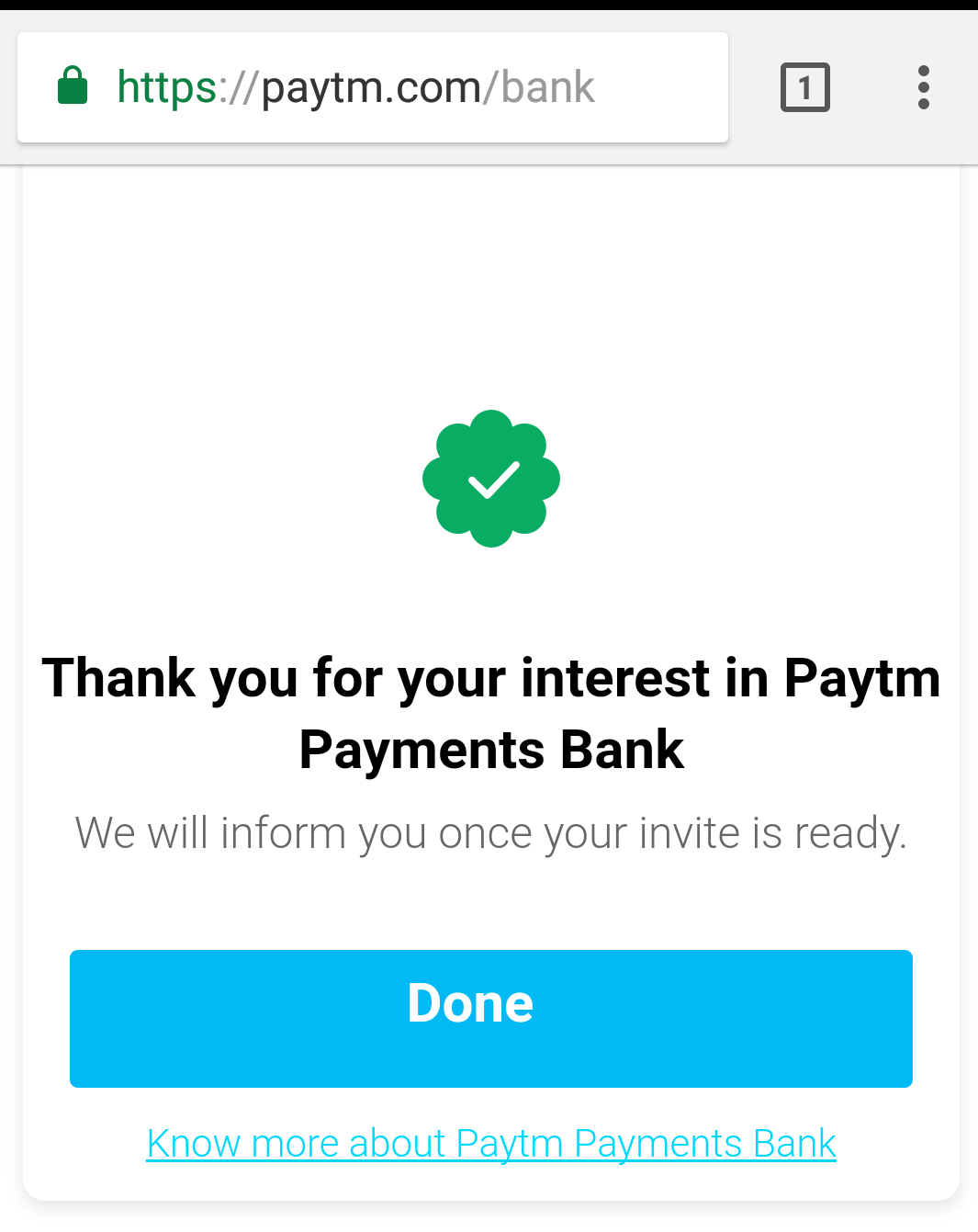
Highlights of PayTM Bank:
- Zero Minimum Balance
- No charges on online transactions like NEFT, RTGS, IMPS
- ₹ 250 cashback on deposit of ₹25,000. This is applicable for 4 times
- Physical Debit Card, Cheque Book, Demand Draft available at nominal fee
- 4% interest per annum
Schedule Of Charges for PayTM Savings Account:
RuPay Debit Card can be requested for Free but for a Physical Debit Card, a charge of ₹100 + delivery charges will be levied. The same goes for Cheque Book and Lost Card Replacement.
Transaction charges on ATM are as follows
- Metro Locations: Free of charge for 3 withdrawals every month, post that ₹20 per transaction will be charged
- Non-Metro Locations: Free of charge for 5 withdrawals every month, post that ₹20 per transaction will be charged
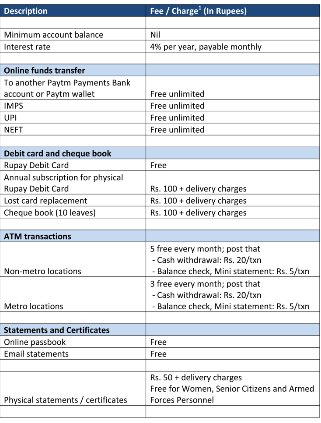
Will you open a savings account with PayTM bank? Let us know your thoughts in the comments below.
Image credit: PayTM



