WhatsApp has been bringing a lot of new features of late. Recently we saw WhatsApp bringing the old status feature. The latest on the table is ‘Pinned Chats’. The new feature is similar to one that Telegram has for a long time now.
The feature is live on WhatsApp Beta 2.17.163 for Android.
How do Pin Posts work?
It is very simple to use this feature.
- Open your WhatsApp.
- Long press a chat/ chats that you want to pin.
- Click the Pin icon on the top and you are done.
- You will get a message that ‘Chat is pinned’.
Here are some of the pictures on how the feature looks like
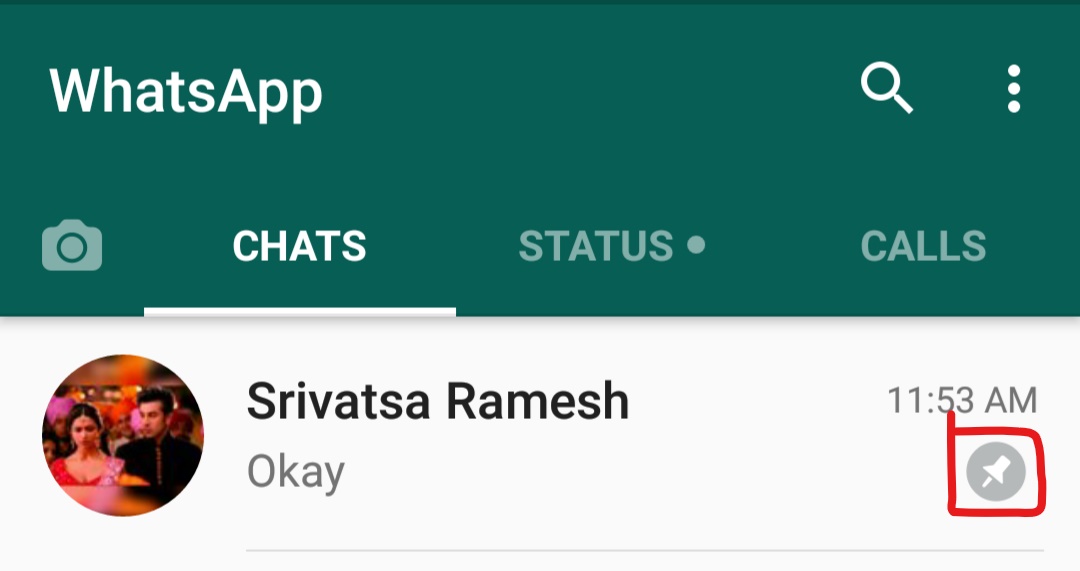
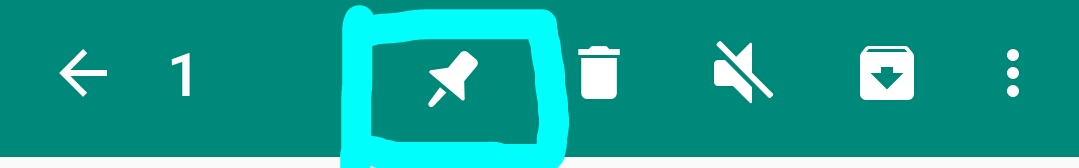 

Download Latest Beta here Whatsapp 2.17.163
Like, Share and Comment if you found the post helpful.


![How to install Android Q Beta on Realme 3 Pro?[Download Link]](http://techuneed.com/wp-content/uploads/Android-Q-Realme-3-Pro-198x145.png)


Super
Thank you. Update now to get the feature