Whatsapp groups are a nice way to interact with lots of people and exchanges messages, ideas and more. It helps you to stay updated on what’s happening around you. But at the same time, too many groups and messages from that groups will be annoying.
A user will obviously tend to exit such group(s) and wished not be added again. But the admin has the ability to add the user who left the group. This is annoying, right? In this post, I will show you how to exit group and not be added again by the admin(s).
Method 1:
Blocking the admin/admins
Group admin has all the access to a WhatsApp group. So the first thing to do is to block the admin. Blocking a contact(in this case it is admin) is very simple
- Open the contact to be blocked.
- Click on the three dots on top right corner.
- Navigate to More-Block.
The contact(admin) will be blocked and will not have access to add you to any group until he is unblocked.
Method 2:
Archiving the chats
This method is not a complete solution but gets the job done. Once a group is archived messages from that group won’t be displayed until a new message arrives in that group. Archiving a chat is very simple
- Long Press a group to be archived.
- Click the archive icon on top bar. It will look like this.
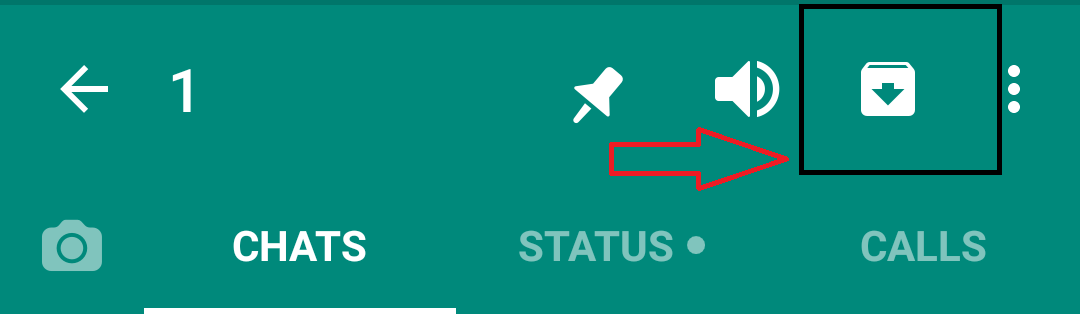
- The chat will be archived.
Method 3:
This is not the solution that every user would wish to try.
- Exit the group and uninstall WhatsApp permanently.
- Send a private message to admin and inform not to be added again in the group.
These are some of the tips that one can follow to exit WhatsApp group and not be added again.


![How to install Android Q Beta on Realme 3 Pro?[Download Link]](http://techuneed.com/wp-content/uploads/Android-Q-Realme-3-Pro-198x145.png)
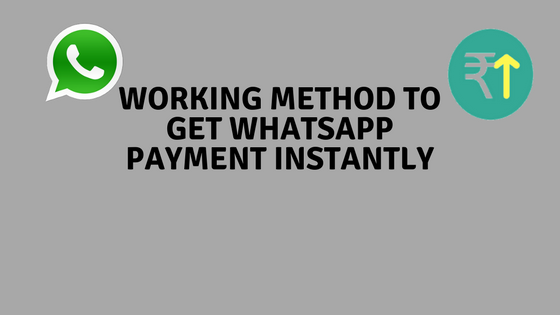
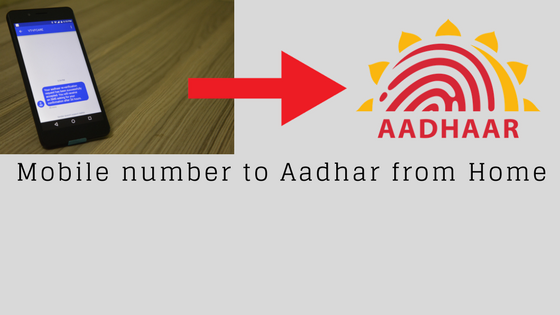
Good idea 👌
👍
Can we do the WhatsAPP Offline Chat?