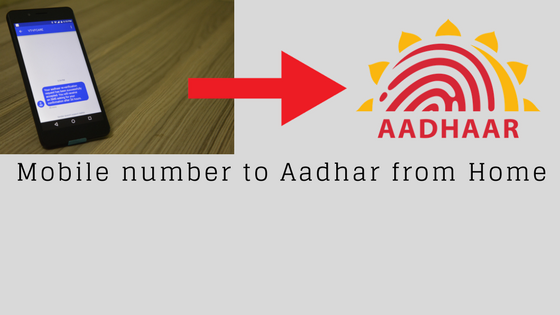WhatsApp recently started rolling out Payments feature in India and we posted about it recently. But the feature has not been enabled for all users and in fact, it is supposed to be a server side update. As of now, the feature is gradually being rolled out to Beta users of WhatsApp.
But, there is a working method/trick to get WhatsApp Payments feature activated on any Android smartphone. It is essentially an invite system wherein a user who already has this feature enabled has to invite the other user.
Here are the steps to follow to get Payments feature enabled instantly
Steps to follow:
- Step 1: The user who wants the feature to be enabled, has to install the latest Beta version of WhatsApp i.e., 2.18.48
- Step 2: Now assuming the user who already has the feature enabled, has to open the contact for whom the feature has to be activated.
- Step 3: Click on the Attach icon and select Payments
- Step 4: You will receive a pop-up message.
- Step 5: Click OK
- Step 6: That’s it. Now the other user has to exit WhatsApp and open it again.
- Step 7: Voila! The Payments feature will be activated
We have also posted a dedicated video regarding the same. Check it out here
This is a simple working trick or method to get WhatsApp Payment feature activated without waiting for the rollout.
You might also want to check out some amazing deals that Banggood has now at https://goo.gl/nMfoJH

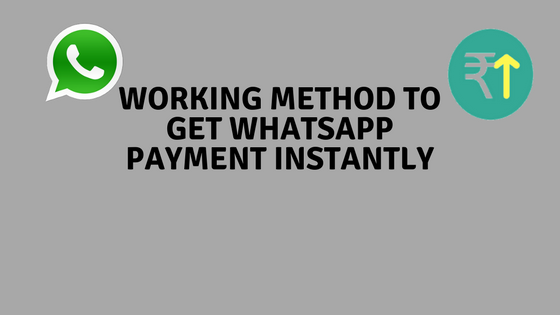
![How to install Android Q Beta on Realme 3 Pro?[Download Link]](http://techuneed.com/wp-content/uploads/Android-Q-Realme-3-Pro-198x145.png)