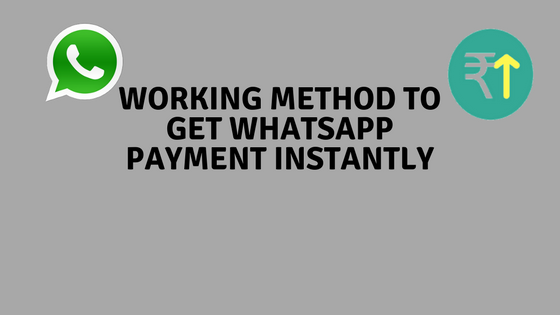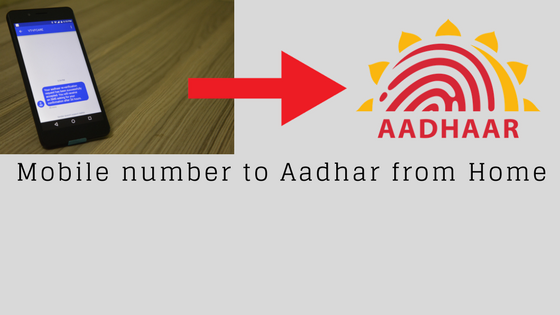Android 7.0 Nougat update was released to Samsung Galaxy S6 Indian variant last week. Some of the users have got the update but many haven’t got the OTA update yet and Samsung India customer care is also clueless. We had posted few days back on Nougat update for S6 based on verified user reports. In this post, we are going to sharing a quick workaround on how to get Nougat update without waiting for OTA update.
Prerequisites:
- Samsung Galaxy S6 (Indian variant)
- Full backup of your smartphone
- Battery must be above 70%
- Phone must be on latest update of Android Marshmallow
 This method will format the phone completely. Make sure to take complete backup before proceeding. We are not responsible if phone gets bricked. Follow the instructions carefully
This method will format the phone completely. Make sure to take complete backup before proceeding. We are not responsible if phone gets bricked. Follow the instructions carefullyMethod:
- Open phone dial pad and dial *#272imei# [enter your phone’s IMEI number in the place of IMEI].
- In the next page select INU and click Install.
- Phone will enter into recovery mode and it will factory reset. The process will take some time. After factory reset, the phone will reboot to system.
- Now, open Settings-About-Check for updates.
- Voila! Android 7.0 Nougat OTA will be available for download.
What’s new in this update?
- Split-Screen Mode
- UX changes and minor bug fixes
- Design change of notification icons
- Improved battery life
- Blue light filter that debuted in Samsung Galaxy S7/S7 Edge
The update weighs 1.2 GB in size and carries the build number G920IDVU3FQD1.
You can also checkout our video tutorial on working method to get Nougat 7.0 OTA on Samsung Galaxy S6 ( India)
This method might work on Samsung Galaxy S6 Edge too.
Like, Share and Comment if you found this tutorial helpful.

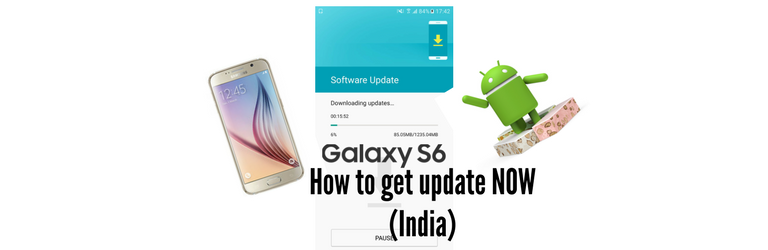
![How to install Android Q Beta on Realme 3 Pro?[Download Link]](http://techuneed.com/wp-content/uploads/Android-Q-Realme-3-Pro-198x145.png)